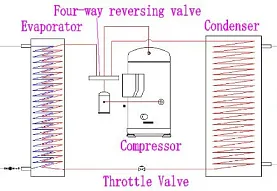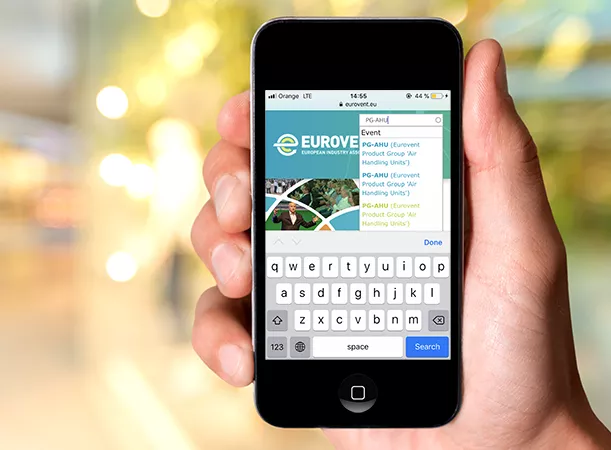The Eurovent Team constantly working to further improve the Eurovent website


Improved search function on the Eurovent website
The Eurovent Team is listening to your feedback and constantly working to further improve the Eurovent website. In the latest development, we improved the website’s search function. You will now be presented recommended search results in a dropdown menu as you type your search terms.
How to use the new search function
The newly revamped search function will recommend articles or events depending on the search terms you input, showing top hits first.
If the item you are looking for does not appear in the recommendations list, just finish typing your search terms and click on the ‘View all results for…’
Find all (GEN)eral Documents in one place
In our quest to continuously improve the services we provide to members; we have added a new page on the Eurovent Extranet where all so-called GENs (General Documents) can be easily accessed in one place.
General Documents are informative briefs on topics of general interest to Eurovent members across working groups. They typically cover recent legislative and standardisation developments. Some General Documents are publicly accessible on the Eurovent website, but most require access to the Extranet.
How to find and use the General Documents page
Once you are logged in to the Eurovent Extranet, access the ‘General Documents’ page via the ‘My Eurovent’ tab on the top ribbon. Click on ‘General Documents’ in the dropdown menu.
The items on the General Documents page appear in chronological order with the most recent on top. You can filter the results using the categories in the right sidebar.
Recommended Actions
Members are recommended to use the new General Documents page to find retrieve documents of interest to them.
Eurovent Legislation Database
Eurovent offers the Legislation Database as one of the many features of the restricted section of its website. It collects all EU legislation of relevance for the HVACR industry in one place, including not only the regulatory texts, but also preparatory studies, impact assessments, review studies, references to harmonised standards, and European Commission guidelines and FAQ documents.
How to find and use the Legislation Database
Once you are logged in to the Eurovent Extranet, access the Legislation Database via the ‘My Eurovent’ tab on the top ribbon. Click on ‘Legislation Database’ in the dropdown menu, or access it via: https://eurovent.eu/?q=extranet/legislation-database
The Legislation Database is intuitive and easy to use. The documents are classified by subject (e.g. Energy Efficiency). Each subject contains the relevant legislative dossiers (e.g. Energy Labelling). In the legislative dossiers, you will find framework Regulations and Directives, and all the Product Group-specific documents by Lots.
Recommended Actions
Members are recommended to use the new Legislation Database to find all documents relevant to the legislative dossiers that are of interest to them. If you find that any document is missing, do not hesitate to get in touch with us via secretariat@eurovent.eu.
Related News